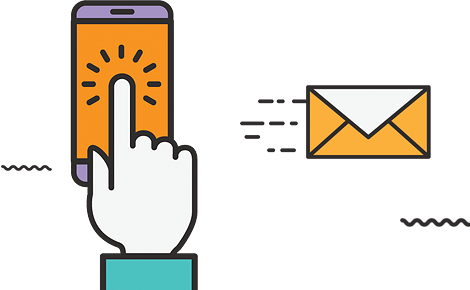According to a 2019 report by www.powertraffick.com, up 20% of PPC clicks can be fraudulent. And BigCommerce cites your competitors as one of the main causes.
According to a 2019 report by www.powertraffick.com, up 20% of PPC clicks can be fraudulent. And BigCommerce cites your competitors as one of the main causes.
Whether you think your competitors are clicking your ads or not, hiding your ads from your competitors gives them; less information where your business is, and where it might be going.
The less they know about your ads, the less they’ll be able to get inside your head and strategy.
This guide will show you how to identify your competitors IP addresses, and then exclude those IP addresses from seeing your ads.
Advertisers on Google can choose to include their competitors IP within the IP exclusion lists of display, search campaigns, and standard shopping campaigns. Google Smart Shopping does not have this feature.
Hiding your Google Ads from the competition is straightforward, let’s dive in;
- Simply make a list of all your competitors on a word doc, or spreadsheet.
- VIDEO BELOW: Add your competitors into this tool, and select IP addresses only, the download the file
3. In your Google Ads account, select the campaign, as the settings for excluding IP addresses are at the campaign level.
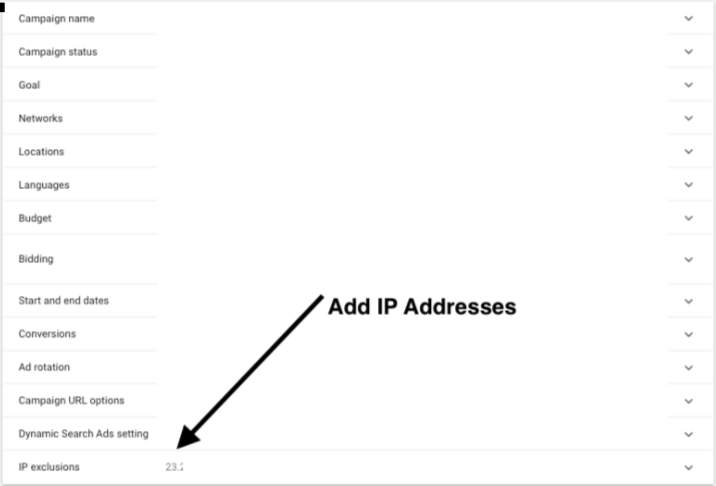
4. Find, select and paste into the section above
5. Monitor: keep a close eye on your conversion and click through rates. Has there been fluctuations in these two metrics?